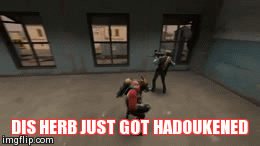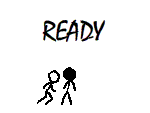Hi guys! This is my 1st Topic so please bare with me here.
After a lot of hard work and plenty of help from Sage, I have just finished a new Accessories Mod! This Accessories Mod here will change all of the in-game accessories to Dragon Ball Z Scouters of different colors, with the colors in order from the most common Scouter colors to the least common colors, by the anime.

What replaces what?
- The Red Scouter replaces the Clown Nose
- The Green Scouter replaces the Glasses
- The Blue Scouter replaces the Eye Patch
- The Yellow Scouter replaces the Ninja Mask
Who wore which Scouter?
- Red Scouter: Vegeta, Frieza
- Green Scouter: Bardock (and his team), Raditz (and later Bulma), Dodoria, The Ginyu Force, Sauza (of Cooler's Armored Squadron)
- Blue Scouter: Nappa, Zarbon, Tarble (Vegeta's brother... yes, he really does have a brother)
- Yellow Scouter: Doore (of Cooler's Armored Squadron)
Here is the file for the mod. Be VERY sure to download the file as "accessories.png":
Instructions: (This is partially taken from Sage's Hair Mod Instructions)
- Save the mod file and put it somewhere easy to find. My Pictures, My Downloads, or putting it on your Desktop are good options.
- Rename it to accessories.png. MAKE SURE it's called accessories. if it's named something else, it will not work. After doing so right click the picture and go to properties. Make sure it says the type of file is PNG.
- Copy this: %appdata%\8BitMMO\Clients\2f4a8472
- Open Run on your computer. One way is by pressing the Windows key(some people call it Super if that helps) and R together. You can also search for it.
- Paste what I told you to Copy into Run (%appdata%\8BitMMO\Clients\2f4a8472) and press enter or click OK.
- The game folder for 8BitMMO will pop up. Look for a zip folder titled 'HTMudWeb'. There are two, but the one we need right now is the zip folder. Double click it.
- After entering HTMudWeb you should see a folder called tilesets. Double click it.
- Put the file you downloaded from this thread in the tilesets folder. Copy/Paste works, or you can drag it in there. It will ask you if you want to replace the current accessories file. Say yes.
- Launch 8BitMMO.
- You should now have a Scouter on your face! (Unless you're not wearing an accessory)
I would recommend you making a copy of the original accessory file if you ever want to change the accessories back to the original format. If you make a mistake or would like to change the accessories back to the original file, you can find that here: http://a.pomf.se/ltjqpb.png
This took a lot of hard work, but I'm very happy with the outcome! I'd like to thank Sage for inspiring me with his awesome Hair Mod (located here: http://forums.8bitmm...es-hair-mod-10/), and for helping me by adding the needed transparency to the mod file. Thanks so very much Sage! You're awesome!
I'll be sure to update the mod if anymore accessories are added to the game (That'd mean more colors!). All in-game accessories and clothing work fine with this mod. Only works for the Steam and Desktop versions of the game.
I hope that everyone will like it! -SSJ