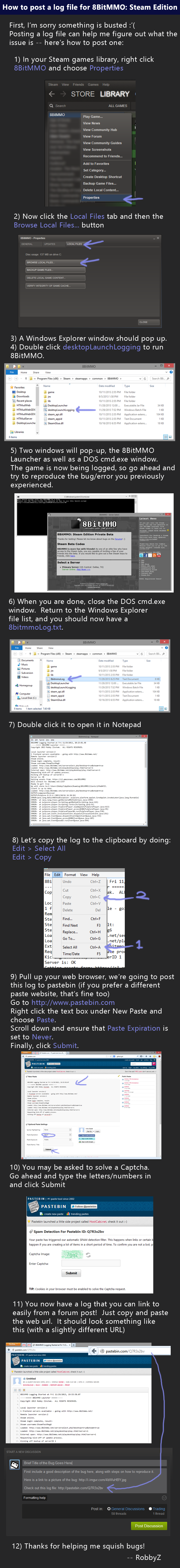I just downloaded 8bitMMO on Steam, made my account, and tried to start playing, but after I select either server, this message pops up:
Along with a "Try Again" button below. If I click on the button, then the same message pops up. I've already tried to uninstall and reinstall the game, but the same thing happens.
(BTW this is my first post, sorry if there's something wrong. I'm a newbie)